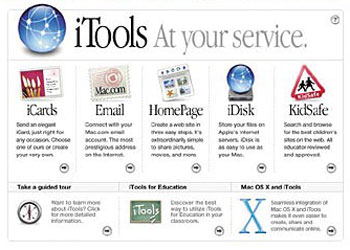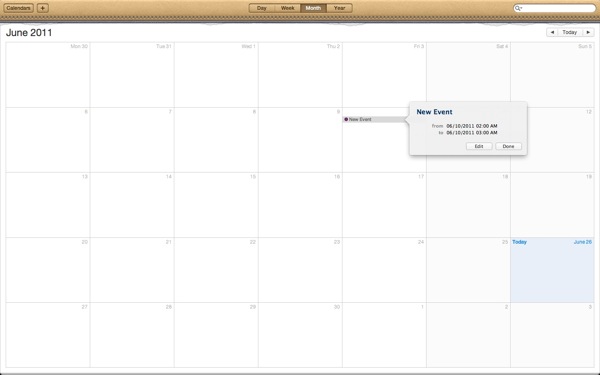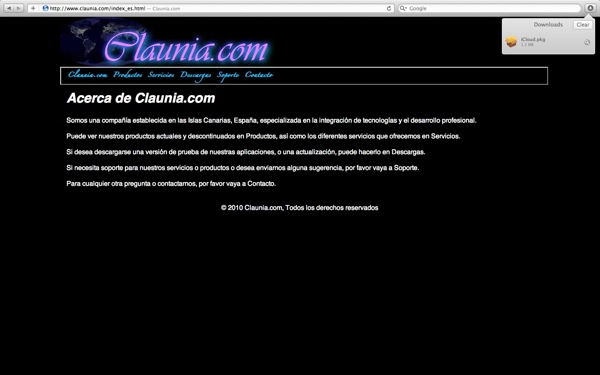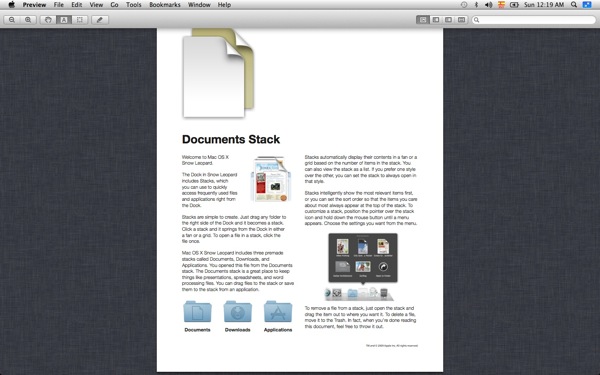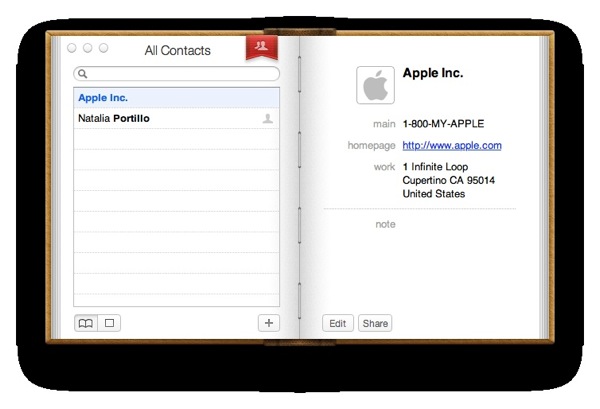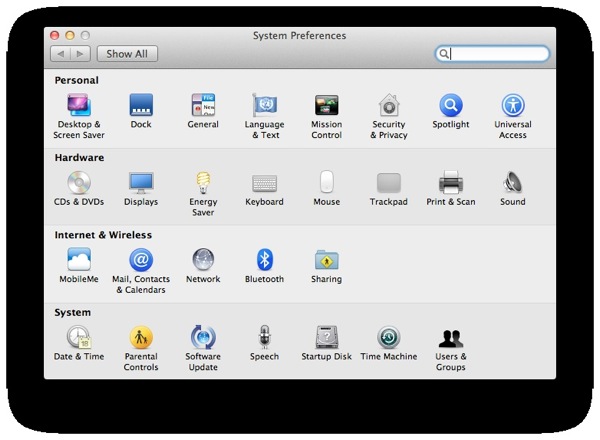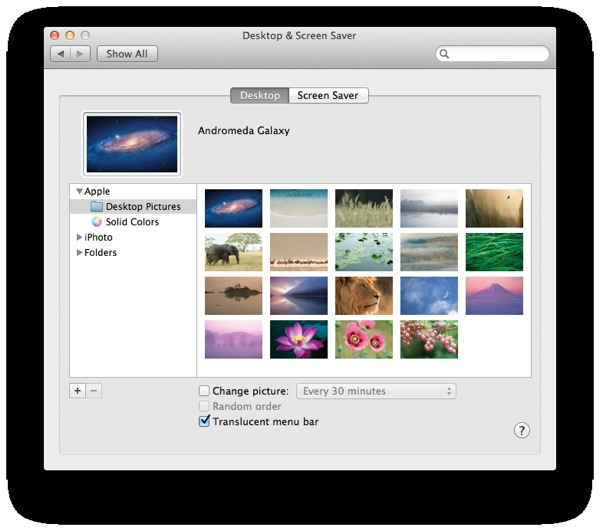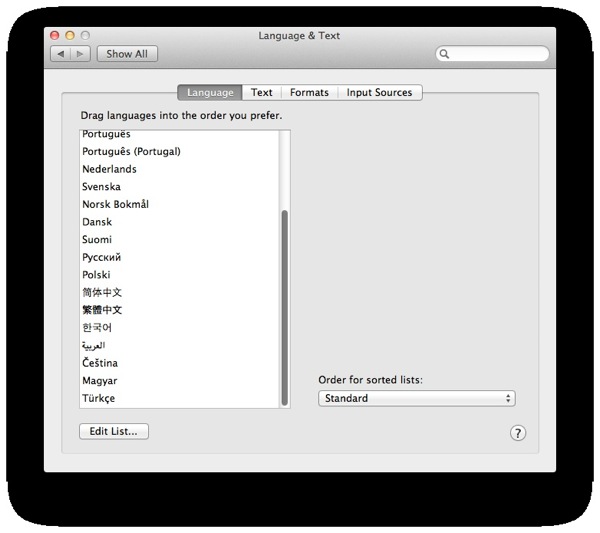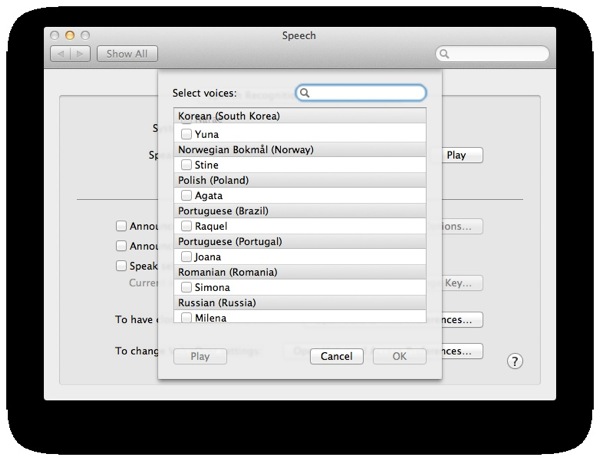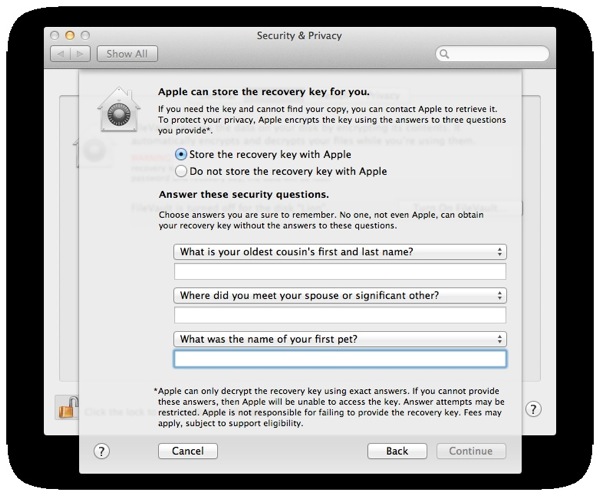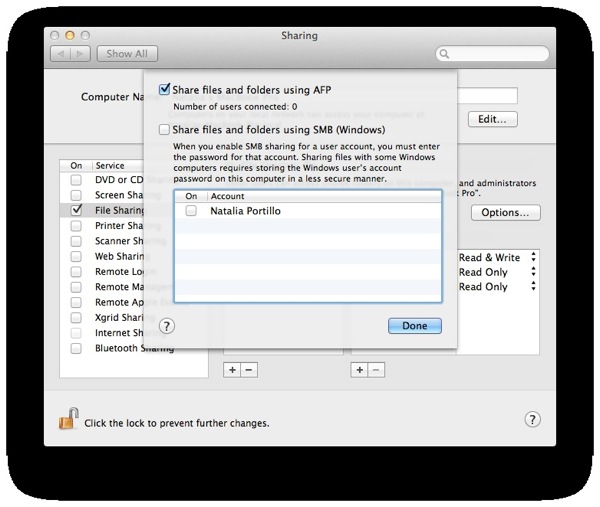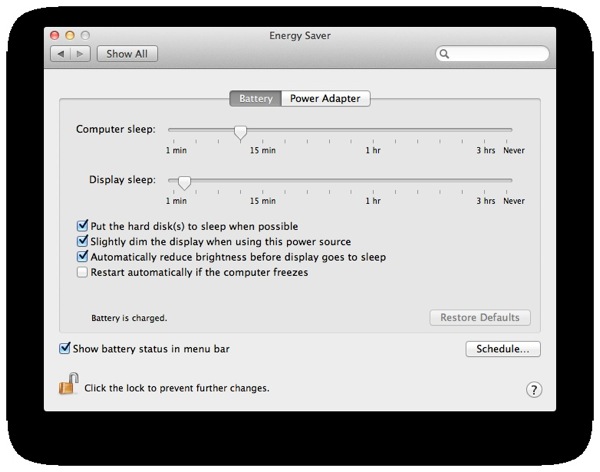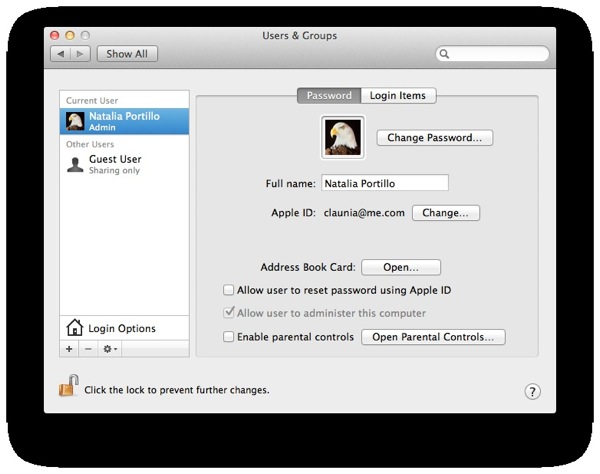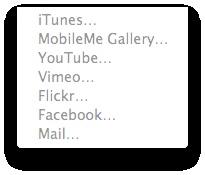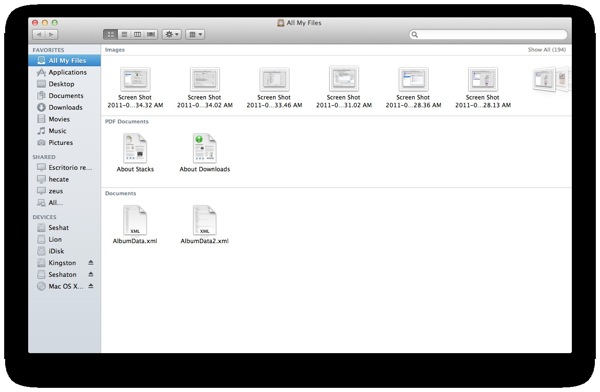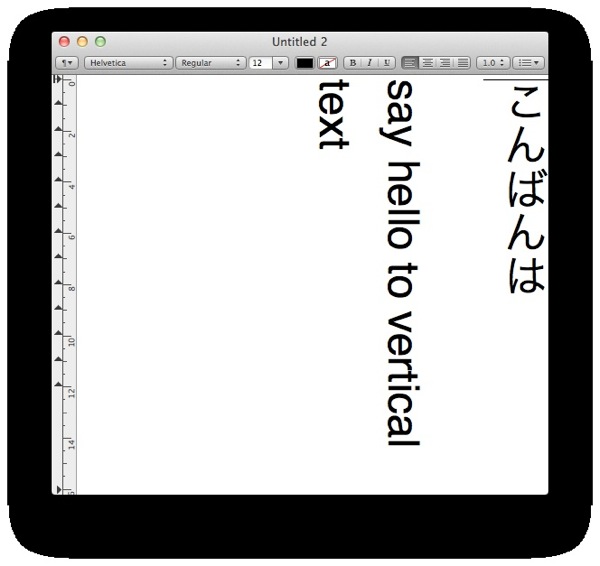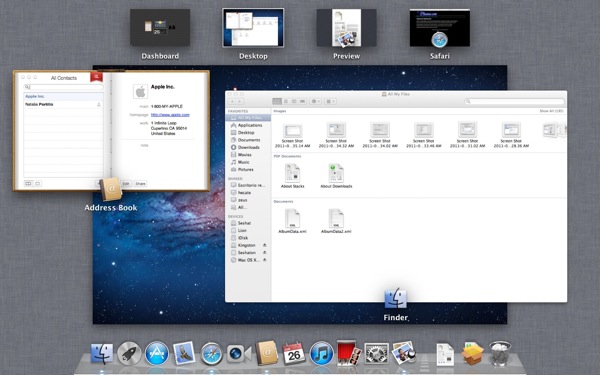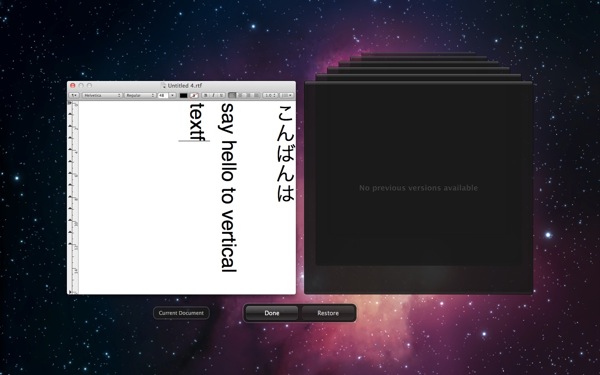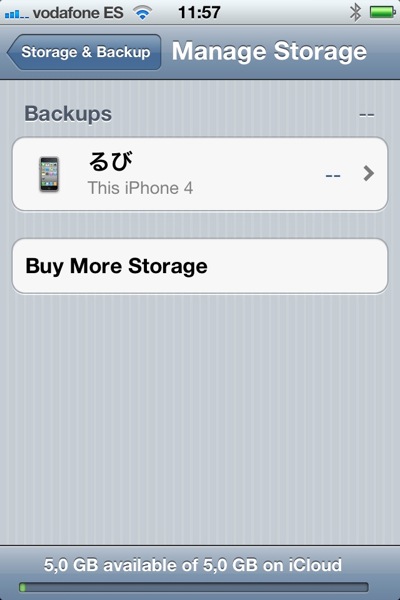In this article I will talk about iCloud, what is it, what it's not, and its historic evolution.
iTools
On January 5, 2000, Apple launched iTools free for all Macintosh users.
It is a collection of the following web-based tools:
@mac.com email: An e-mail address that allows access thru POP3 and IMAP protocols as well as from a website.
iCards: A free greeting card service
iReview: Reviews of popular web sites.
HomePage: Webpage publishing.
iDisk: An online data storage service, first using AFP and then moved to WebDAV protocol.
KidSafe: A directory of web sites for all the family members.
.mac
On July 17, 2002, Apple renamed iTools to .mac and made it a subscription-based system.
While removing iReview and KidSafe, it also added the following tools:
Backup: A personal data backup, with files being copied to their iDisk and CD or DVD disks.
Antivirus: Offering the McAfee Virex antivirus for free to all .mac users until June 15, 2005.
Web gallery: Introduced on August 7, 2007, it allowed .mac users to upload photos and videos so anyone could see them.
.Mac slides: Public slideshows.
.Mac groups: Groups allowed files uploaded to them to be synchronized between .mac users.
Back to My Mac: Introduced with Mac OS X 10.5 Leopard, allowed connecting users' computers remotely without almost any configuration.
Bookmarks: Bookmarks are synchronized between computers, and can be accessed online.
MobileMe
Introduced on June 9, 2008, it's the "Exchange for the rest of us".
It removed iCards, online access to bookmarks, slides, groups and the antivirus while adding the following tools:
Windows support: A downloadable control panel for Windows allowed the usage of almost all MobileMe tools for Windows users.
iPhone support: Introduced alongside iOS 2.0 (iPhone OS 2.0) added all the services to iPhone and iPod Touch users.
Calendars and Contacts: All the users calendars and contacts are synchronized between users devices (computers and iDevices).
Calendar sharing: Using the CalDAV protocol you can share selected calendars with other people that don't need to be MobileMe users.
Dashboard widgets: Users widgets are installed on all the computers and their exact configuration and position synchronized between them (only for Macintosh computers).
Dock items: Dock items are synchronized between Macintosh computers.
Kotoeri User Dictionary: User preferences on Japanese hiragana to kanji conversions ("kotoeri", only for Macintosh computers).
Keychains: User credentials, certificates and passwords (only for Macintosh computers).
System preferences, Mail accounts, rules, signatures and custom inboxes.
Notes.
iLife integration: Only for Mac OS X 10.5 and upper, allows iWeb to upload websites to Homepage and iPhoto and iMovie to download and upload photos and movies to Web Gallery (renamed to MobileMe Gallery).
Find My iPhone: Introduced in June 10, 2009, allows MobileMe users to find in a map where their iDevice is, make it sound even if sound is disabled, show a message upmost in the iDevice screen, lock it and remove all its contents remotely, both online and from another iDevice. This service was separated from MobileMe and made free to any user with an Apple ID on November 22, 2010.
iCloud
Introduced on June 6, 2001, it's the final iteration, and free again.
Until June 30, 2012 both MobileMe and iCloud will coexist. No new MobileMe accounts can be created, and existing ones will remain free until then (even if they expired before that date). Users can choose to migrate from Mobile to iCloud at any time before than date, and users that has not migrated will cease to work. They can move anytime later, but their data will be deleted.
Dashboard widgets, dock items, kotoeri, keychains and system preferences will stop working, and your data deleted from Apple servers as soon as you migrate.
Homepage (iWeb publishing), Gallery and iDisk will continue working until June 30, 2012, even if you migrate before that date. After that, all you data will be deleted.
As Backup depends on iDisk, its fate is the same as iDisk's.
New features are:
iTunes in the Cloud and Apps and books history: All your bought iTunes Store items are synched between devices, chosen by the user if done automatically (once bought, it is downloaded on all iCloud activated devices) or manually (user can check a history of bought items to download it manually).
iTunes Match: Paid-separately (it is said to be US$24.99 per year), checks all your iTunes library and when a song is present in the iTunes Store, but you have not bought it there, automatically downloads it in AAC 256Kbps format.
Documents in the Cloud: Application developers can store your documents and sync them to your iCloud account, and then between your devices. In the presentation Apple clearly stated that the iWork suite for iOS (Pages, Numbers and Keynote) are already enabled to do that, but nothing is said about iWork for Mac OS X.
Photo Stream: Any photo you take on you iDevices, or manually put on Photo Stream using iPhoto, is uploaded to iCloud and downloaded to all your devices. There is a limit on how many photos your iDevices will download, but no limits on computers or uploads. (see screenshot below). Nothing is said about if Aperture will ever support this feature.
iDevice backup: When using a WiFi connection all the contents not synched in previously named features, like documents and other application data, as well as any particular configuration, is backed up and can be restored without access to a computer. iTunes items not bought from the iTunes Store (manually added to iTunes by the user) are not backed up.
The previous 10 Gb of iDisk space available to MobileMe users gets reduced to 5 Gb that's used only by Documents in the Cloud and the iDevice Backup, having Photo Stream (but Roll ones do in the backup) not counting on that available space, and the rest of the features already stored on the iTunes servers (bought apps, books, music, videos and tv shows).
iCloud adds all the features needed for iDevices to work absolutely independent of any computer, becomes free and removes features that a lot of people loved.
As it is said, never rains to everyone's taste.
I however, being a user of MobileMe since its inception, welcome these changes, specially the free-of-cost one.
iCloud will be launched on Fall 2011 alongside iOS 5. Windows and Mac OS X Lion will get support, and nothing is said about Mac OS X Snow Leopard.
Finally, Apple has published a FAQ on http://www.apple.com/mobileme/transition.html about the migration from MobileMe to iCloud, just for any question I may have not answered.