In a press release that surprised us all, Apple announced the availability of Mac OS X 10.8 (dubbed "Mountain Lion", another kind of Puma, or the North American Panther) Developer Preview 1, for all Macintosh registered developers.
Less than a year after Mac OS X 10.7, this new operating system promises to include more than 100 new features, include more iOS improvements and designs, and be available to general public on "Late Summer 2012". No price information has been disclosed, but included strings suggest that it will not be free.
As this version includes some installation bugs, I'll dedicate a section specially oriented for installation.
Installation
Like Lion, Mountain Lion comes in a Mac App Store package. If you want to burn it to a DVD or to an USB, the procedure is the same as in Lion.
However, there is currently a bug in Mountain Lion installation, and when you install to a blank drive, something most developers will try, you'll find that there is no post-installation, and you get greeted with:
Don't try, it's not asking for a Mac OS X Server account, neither for a Lion account on another drive. It won't ask to create a user, and there is no user, so you cannot login. Funny, eh?!
So what to do? Install over the same drive that already has a Lion (update). So if you want to install on a new partition, install Lion there first.
It is able to update 10.7.0 (not tested 10.6) and it works flawlessly on VMware Fusion 4.1.0 or up, including VMware Tools. Don't try a previous version of VMware, the SCSI controller has some kind of bug and Mountain Lion is unable to found any drive.
If you install over Lion, it will ask for an Apple ID and the current timezone. Any new user you create will be asked for his/her Apple ID at first login (or to create a new one).
If you supply an Apple ID, it will ask to setup iCloud, and Find My Mac. However it's not completely setting it up as promished (iTunes and Games Center does not get set up, however contacts, calendars, bookmarks, Mail and the App Store get it).
Settings
There is one new setting "Notifications" that I'll explain below, and a few minor changes.
Accesibility gets moved to System (again).
For wallpapers, we lost the option to make the menu bar translucir, and we get a new default wallpaper, not just another galaxy, but the Milky Way Galaxy (it's where planet Earth, and then, most probably you also, is located). If you're not from Milky Way Galaxy, please leave a comment with your stargate coordinates ;)
For screen savers, the preference panel also gets a cosmetic change, with Slide Shows in a better category. There are only two screen savers (compared with 8 in Lion) and we lost the option to change it randomly :(
In Language & Text we get eight (8) new system-wide translations (Catalan, Greek, Hebrew, Croatian, Romanian, Slovak, Thai and Ukrainian), as well as support for the Chinese Lunar calendar.
In "Mail, Contacts & Calendars" (it should be named internet accounts or something else), we get new services: twitter (however my twitter account did not work), flickr, vimeo, and for the chinese, QQ, 126 and 163. Also Google accounts now get Notes synced, but no connection to YouTube (Google's equivalent to vimeo, supported under QuickTime, iLife and Aperture) or to Picasa (Google's equivalent to flickr, not supported in any Apple app by default).
Also iCloud now gets the option to syncronize Notes and computer User Accounts, so if your user is an administrator, all the accounts on that machine get created on all other machines. This is, in my humble opinion, quite useless considering iCloud is single-user.
In Security & Privacy you can configure Gatekeeper (the "Allow applications…", I'll explain it below).
Oh oh, where's Web Sharing!?!?!?! Dunno, but Apache is still installed and launched :S
In Date & Time, timezone can be set automatically depending on your current location. This, on desktop macs with no wifi connected, does not work (neither other location service), and personally I think that sending your wifi's MAC address (unique identifier for your router or access point) to get your current location is not so much private.
Accessibility gets a major overhaul, making everything more categorized, separated and cleaner, but no new options here.
So, it's time for "new things"!.
Notifications
If you're a Mac user, you probably have seen notifications from Skype, Outlook, or directly, you have Growl installed for that. Now, Apple includes a notifications system, taken directly from iOS.
A new circle with a circle icon right top of the screen, next to Spotlight, allows you to see the stored notifications. You can also access it with a swipe on your trackpad.
In settings you can set up, like on iOS, from what applications to get notifications, which kind (none, banner or alert), how many, with sound, sorted manually or by date, so on.
Messages
With iOS 5, Apple introduced iMessage, a new system that allows to send text, images and videos between any iOS device (iPod, iPad, iPhone) using your phone number and/or your Apple ID (iCloud)
Now, in Mountain Lion, iChat disappears, gets renamed to Messages, and gets support for iMessage.
That's me talking with my mom and a couple of friends (all of them with iPhone) over iMessage. I can continue the conversation (receive my messages and theirs) on my iPad and iPhone, however it only beeped on Mountain Lion, so it's not so annoying.
One thing I missed is direct access to emoji on the computer, but messages sent with them showed correctly.
You can get a beta version of Message for Lion from Apple, but take care, it deletes iChat and you can lose all ability to chat when Mountain Lion arrives!
Notes
Of course, Notes is not new, but here it gets more than an overhaul.
It is now, an independent application, and not just a list of lost items inside Mail. HOORAY!
That's really important when you have hundreds of daily mails like I do, and finding a note inside Mail is simply impossible.
Reminders
Reminders, the iOS 5 To-Do list, gets ported to Mac OS X, and gets the data from iCloud syncing :p
Share sheets
Share sheets is that little menu on iOS to share things by mail, message and twitter. And now, it gets in Mac OS X, for any account you have configures, for almost any content (webpage, text, photo). There is an icon in Safari, another in file dialogs, and even if you right click on an image inside of Safari, you get the options.
This is sharing a website on twitter, snapshot included automatically.
This is sharing the same website on Messages.
Sharing a photo from my Picasa album on flicker.
Available destinations depend on selected content (vimeo doesn't support photos, twitter doesn't support videos, so on).
Safari 5.3
More speed, better compatibility, ok these are the usual things.
As you've seen up, Safari gets share sheets, one next to URL (for sharing the web with a snapshot) and the other sheet in contextual (right-click/ctrl-click) menu.
Also, as you can appreciate in the previous screenshot, there is no more search bar.
Now, the address bar includes options for searching, in your default search provider (Google is the default first time), on your bookmarks and history, or on the current page.
Also you can get the list of website user and passwords stored, without having to go to Keychain Access.
And when you login on a Google account, you get asked to add it to your system accounts.
Game Center
Game Center is another thing that comes from iOS, and while currently no Mac game can be present on the App Store with support for Game Center, it detects any iOS game with a Mac version, and shows their options and achievements.
Gatekeeper
Gatekeeper is probably what will be the most criticized function on Mountain Lion.
Gatekeeper allows you to set up, in Security & Privacy, what applications are allowed to be installed and run in Mountain Lion.
Options are three:
Only applications that come from the Mac App Store. These applications are signed by Apple, and checked that they don't do something they shouldn't (breaking your computer, for example).
Only applications that come from the Mac App Store or applications signed by identified developers. Identified developers are those who pay $99/yr to Apple and sign their applications. This is the default option on Mountain Lion, and provides you with security without much trouble.
Any application. This is how any previous version of Mac OS X works.
Very informative message, curiously it's from an Apple application.
However if you're an administrator, you can bypass the security settings by a one time option. Right click (or ctrl click) the application or installer, choose open, and:
Now you can force open it, and it will never ask again for that exact application or installer package.
Other little things
Supported applications (none currently, future iWork betas will) can access iCloud as if it was a disk, with a file dialog and the ability to create folders.
Address Book gets renamed to Contacts.
There is no support to ATI X1000 cards or to nVidia NV40. Also support for Intel GMA950 is dropped.
There is a new driver called "Apple Thunderbolt Audio". Thunderbolt until now presented everything over HDMI (audio included) or PCIe (an audio controller can be connected there), but this new driver, it is here, and I don't quite know what device it refers to.
Xgrid support vanished.
Rumors say, X11 is dropped, Carbon is deprecated. There is no official notice about Carbon deprecated, it is still there. X11 gets the same treat as Java. Trying to open it directs you to a download page, however, this is better. Lion 10.7.3 X11 version is older than the download page one, and as X11 is not something all users need, it's not so much of a problem here.
If you have an Apple TV, the system will detect it and offer you to broadcast your current screen to your Apple TV (this is called AirPlay). However I couldn't test this feature because I have no Apple TV.
For developers
There are a few changes in frameworks, both public and private.
New public (usable by ANY developer) frameworks: Accounts, AudioVideoBridging (AirPlay), CFNetwork, CoreText (it's not new, but now it's independent), CoreWiFi (includes functions to handle WiFi connections and cards, with some low level values), EventKit (for Notifications), GameKit (from iOS, for Game Center features), GLKit (from iOS, handles OpenGL, supposedly easier to use than AGL), MediaToolbox (video output and acceleration, audio and video formar handling, colorspace conversión, so on), SceneKit (was private in Lion, renders 3D scenes and objects from Collada files) and VideoToolbox (encodes and decodes video).
New private (sable ONLY by Apple) frameworks: AccountsDaemon, CalendarAgent, CalendarAgentLink, CalendarFoundation, CommsDiagnostics, CoreMessage (iMessage), CoreRecognition (see below), DeviceToDeviceKit, DeviceToDeviceManager, GameKitServices, GeoServices, GPUSupport, IMAP (used by Notes, an implementation of the IMAP mail protocol), MediaControlSender, MessageProtection (for iMessage), MMCSServices, NetFSServer, Notes, OAuth, ODServerTools, RemoteWebInspector, ShareKit (for the Share Sheets), TimeSyncKit, XPCObjects.
From the private frameworks I've discovered three things:
1.- iMessage goes encrypted with OTR system.
2.- There is a new feature for updating firmware over USB or Bluetooth, but this framework only shows Mac models and not iDevices. It is clearly called DFU.
3.- CoreRecognition recognizes faces using integrated webcams. There is nothing currently using this in DP1, but this can be useful for login using a recognition of the user's face :p



















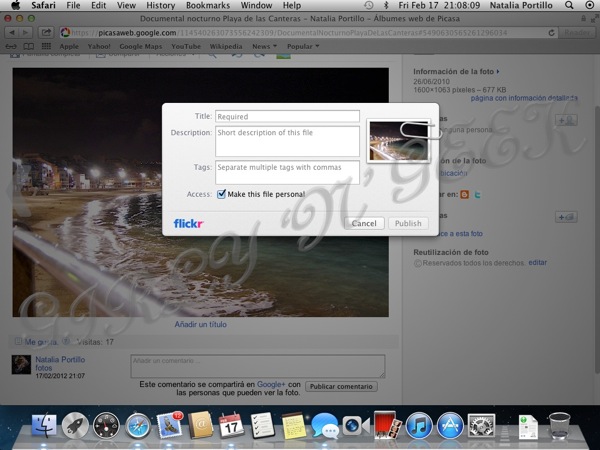




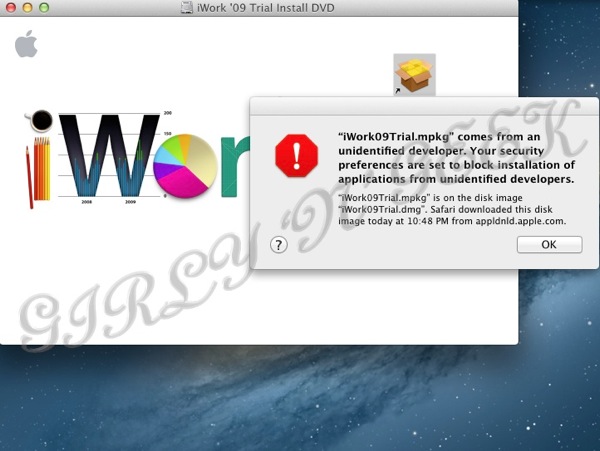

Incredible :) I searched all google about no user after install, and only one answer i found here. Thank You very much.
ReplyDelete