But under the hood, this feature introduced changes that basically, frack’d up iTunes in every way.
First of all, there is no more iTunes Match. While the service and the feature still exist and work, it’s no more listed as an option, in any menu.
There’s a new thing called “iCloud Music Library” that seems to supersede it. And I say that because, if you disable it, you’re disabling iTunes Match.
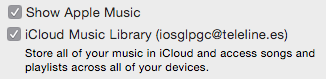
But enabling it enables something more than only iTunes Match, it enables a new way of removing songs from your iTunes Library.
Trying to delete a song from your library shows this new dialog.
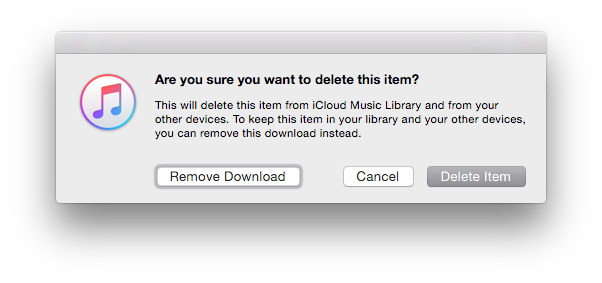 According to common sense seems that deleting the item should keep the file in your computer.
According to common sense seems that deleting the item should keep the file in your computer.According to the explanation seems that removing the download will do that. Neither do.
“Remove download” means removing the file only, keeping the song in iTunes Match. “Delete item” removes it both from iTunes Match (sorry, the iCloud Music Library) and the computer.
But take care, because it can happen, even if you disable Apple Music, that the song converts, by itself, from “Matched” to “Apple Music”, and then downloading it will download a DRM’ed, encrypted copy, instead of the DRM-less song that iTunes Match provided before.
And while disabling the iCloud Library from the preferences returns to the old remove dialog,
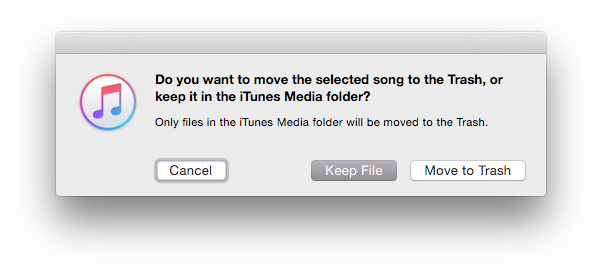
it only works when you select 9 songs or less at the same time,
showing this when you choose 10 or more,

A really confusing and alarming dialog that’s telling you it will remove all items.
Thankfully continuing will show the previous dialog where remove from library and from computer are different options.
Sincerely in my opinion this just frack’d up iTunes.
It’s not just trying you to consume Apple Music, it’s choosing from you. It’s choosing what you want to do with your files.
Time to search for another music manager it seems...

No comments:
Post a Comment