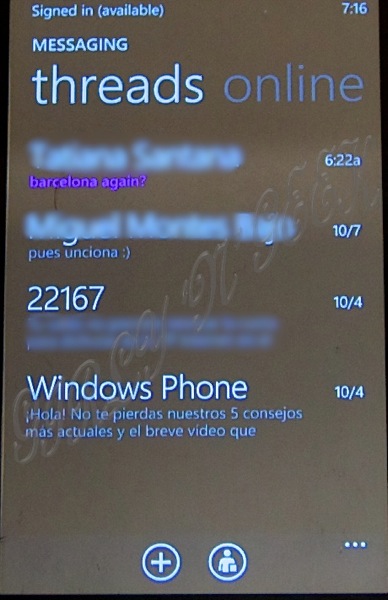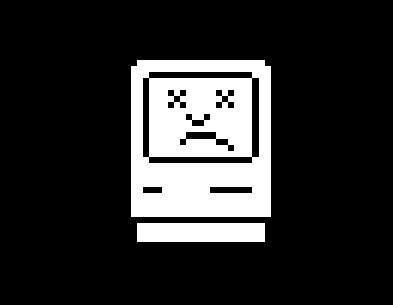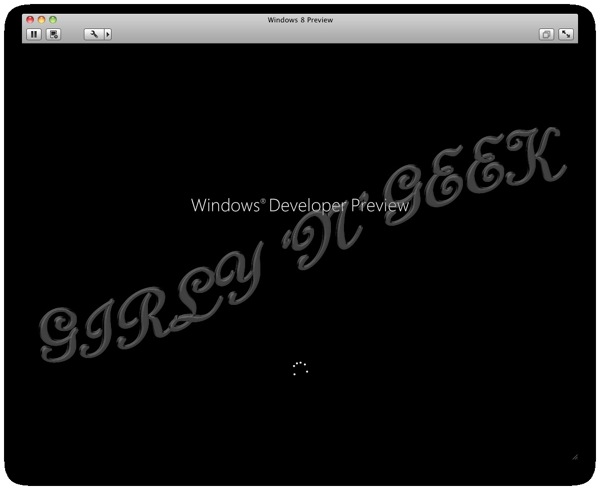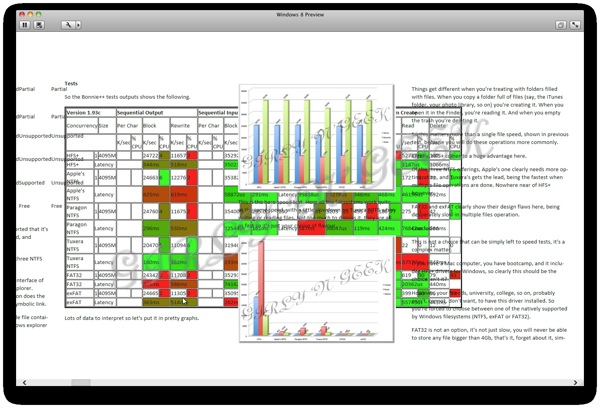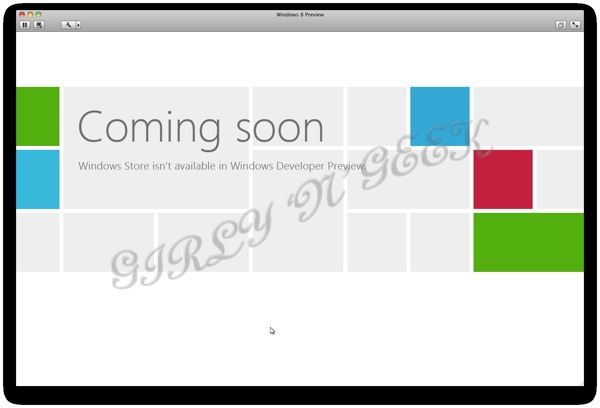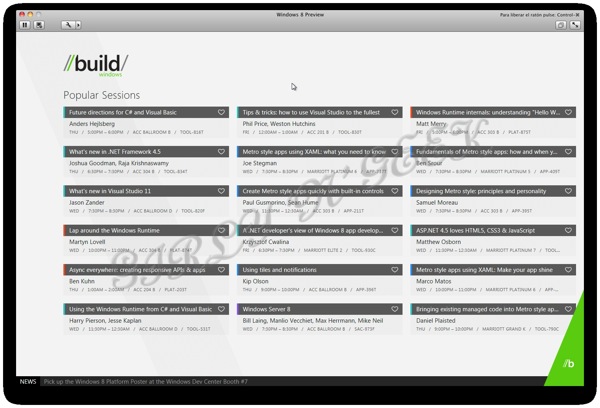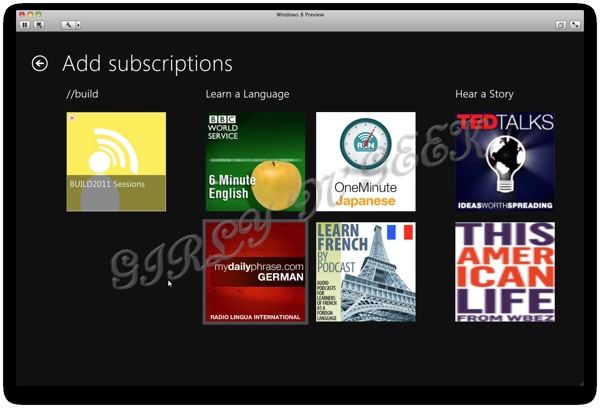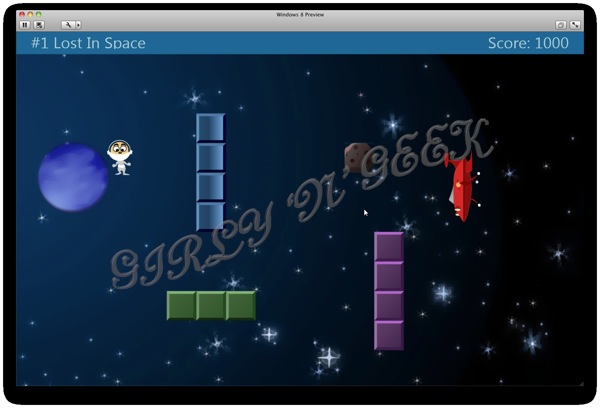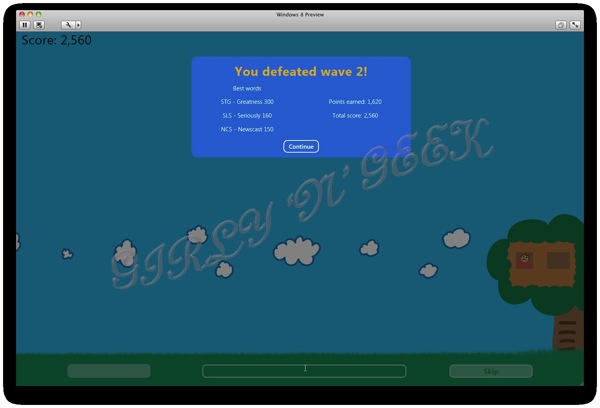In this article I'll take about two things, first about the LG Optimus 7 (aka E-900), a Windows Phone device, and second about the first major update of Windows Phone, called Mango.
I've chosen this already old device because of a couple of things. First of all, the first releases of Windows Phone were incomplete, even in Microsoft's words. Second, while it's a year old, newer ones don't offer breaking-through improvements. And third and last, because it's almost the same hardware as the still only available iPhone, the iPhone 4 (4S has been presented, but not yet available), same as my main all-time-used smartphone.
Also I want to ask for apologies for the screenshots. Windows Phone does not offer any solution for screenshot that doesn't involve jailbreaking or paying for the development program, neither of which I'll do (at least, right now), so I had to use a camera with far from perfect results. But I did my best.

The hardware:
All first wave Windows Phone devices come with almost same hardware, just differing on camera, keyboard presence and storage and screen size. And the incoming second wave ones don't differ much either. This is because Microsoft, contrary to Google, demanded manufacturers to create Windows Phone devices with a minimum set of hardware.
Manufacturer: LG
Model: E900
Operating System: Windows Phone 7.0 (Windows CE 7.0.7004) upgradeable to Windows Phone 7.5 (Windows CE 7.10.7220)
Processor: Qualcomm QSD8650 @ 1Ghz with dynamic underclocking, ARMv7 instruction set
RAM: 512Mib
Storage: 16 GiB internal flash
Display: 3.8" multitouch screen at 480 x 800 pixels driven by Qualcomm Adreno 200 GPU
Wireless networks: GSM (850, 900, 1800 and 1900 Mhz), CMDA (850 Mhz), UMTS (2100 Mhz), Bluetooth 2.1 + EDR and WiFi 802.11 (b, g and n)
Ports: 4-pin 3.5mm miniJack, microUSB-B 2.0
Sensors: Accelerometer, FM receiver, A-GPS, photometer, proximity
Camera: 5 Mpx, auto focus, digital zoom, flash, 1280x720@24 fps video
Included accessories: USB charger (4.8V, 1A), micro-USB headphones (with microphone), two pairs of latex earbuds

Windows Phone:
Windows Phone (WP) is the successor of Windows Mobile, both of which use Windows CE at their core.
While Windows Mobile has existed from long ago, it has always been oriented to the enterprise market, and this has changed with WP.
First launched on November 2010, it offers a redesigned touch oriented user interface called Metro, breaks compatibility with all Windows Mobile applications and enters on the user market, then, now and still dominated by Apple's iOS and in second place Google's Android operating systems.
Contrary to all the other smartphone operating system, WP is not oriented to which applications you have, but to the information they give.
The home screen on Windows Phone, the "Start screen", is full of squares with information, each corresponding to an integrated or installed application. This squares are called "Live Tiles", and are updated automatically, and the applications are called "Hub".
You can change the background to white or black, and the foreground color to whichever you prefer from a list of options.
Also by design Windows Phone requires all device to integrate, at least, three hardware buttons: Back (left-sided arrow), Start (Windows symbol) and Search (a loupe).

The Phone on Windows:
The Phone Hub is a really clear and easy interface to do, what a phone, Windows or not, does, calls.
At first you're shown with History, because of where WP is oriented (content, people, not tasks), with a menu where you can choice a visual Voicemail (on available carriers, elsewhere it will simply call the voicemail), a Keypad so you can manually enter the number, a Contacts button (will move you to the People Hub, see below), and a Search button (that will search in history).
In a not so good design decision, the hardware search button moves you to the Search Hub (Bing), not doing the same as the button on the application bar.

My accounts:
Before talking about the next Hub, I'll talk about the type of account you can add, because each one is important for the following Hubs.
Windows Phone supports accounts from the following services: Windows Live, Google, Facebook, Twitter, Linkedin, Exchange, Office 365, Yahoo! Mail, POP3 and IMAP.
Windows Live accounts are the main kind of account for Windows Phone, specially the first one you enter, that you cannot modify, delete, or change it's preference (say, you use more than one Windows Live account, as I do, a mess). If you use Hotmail, Windows Live Messenger, Xbox Live or Games for Windows Live, you already are using this account. The first one you enter is connected to the Messaging Hub, the People Hub, the Music + Videos Hub, the Marketplace Hub, the Calendar Hub, the Pictures Hub and gets its own Mail Hub (you'll see all about this below). The other ones you use get only, and optionally, connected to People, Calendar and Mail Hubs. They are also the ones used for SkyDrive, a cloud-storage service by Microsoft that's used by the Office Hub.
Google accounts can be Gmail accounts or Google Apps accounts, and every one you use connects to the People Hub, the Calendar Hub and creates a Mail Hub.
Facebook accounts are the second most important ones on Windows Phone, being the basis of the socialization it pretends, getting connected to the People Hub, the Calendar Hub, the Messaging Hub and the Pictures Hub.
Twitter and Linkedin are newly introduced in Mango, and get only connected to the People Hub.
Exchange are the accounts for those enterprise with Microsoft Exchange Server installed and gets connected to the People Hub, the Calendar Hub and the Mail Hub. Office 365 is basically the same, but instead of having your enterprise install the expensive server, you rent it as a service paying Microsoft monthly, gets connected also to the Office Hub and offers you web-based office applications (word processor, spreadsheet, so on).
Yahoo! Mail accounts are any Yahoo! account you have (if you have a Yahoo! account pre-mail, attach @yahoo.com at the end of your account name), and get connected to the People, Calendar and Mail Hubs. Even if your Yahoo! account is connected to Flickr, it won't get connected to your Pictures Hub (sadly).
And finally POP3 and IMAP accounts are simply the industrial standard protocols for emails, so any other email account you have is one of these (or both) and will get connected to (and only to) a Mail Hub.

Socializing with the People in their Hub:
The People Hub is where all of your contacts, from all of the supported accounts, get connected in a single place.
It's not just a list of contacts. When you choose one contact you're offered things to do with it, not just it's information, like phoning, sending an email, tweeting or seeing the address in a map. Also you see their last updates on Messenger, Twitter and Facebook, their pictures and an history of your interactions with it.
The People Hub also shows a resume of the newest things of all contacts (like Facebook's wall, but from all the supported accounts), allowing you to comment on their updates.
It's a clear an centralized "all the people I know" service, and saves you a lot of time checking different social networks, giving all the information at once.
Its Tile gets dynamically changed with the photos of your contacts, and you can link the same contact from multiple accounts so you know that "Natalia Portillo" in Facebook is the same girl as @girlyngeek in Twitter.
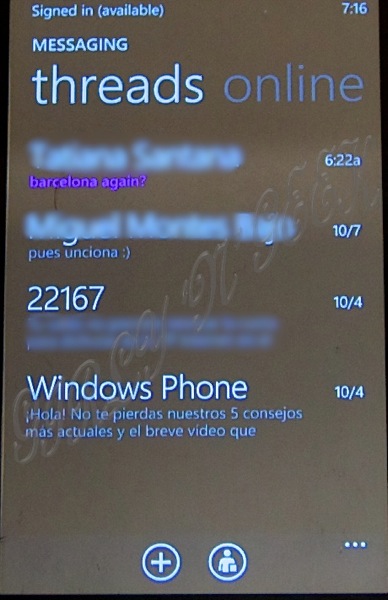
More socializing, the Messaging Hub:
The Messaging Hub, sends and receives messages.
As with any decent smartphone, from here you access to the SMS and MMS, but also, Facebook Chat and Windows Live Messenger.
Unfortunately only one account is supported, the first Windows Live you create, and another one from Facebook.
Also Facebook Chat is unreliable, I've tried for three days until finally it recognized that I have online friends.

Meeting people, the Calendar Hub:
In the Calendar Hub you get a view of the current day, and optionally of the month, containing all of your appointments, as well as the Facebook events.
You can create new appointments (but not Facebook events), confirm your assistance (Exchange and Facebook), see the comments on the Facebook event, and see a sorted list of future appointments.
Its tile shows the first next appointment, or just the day.

Catched in the web, the Internet Hub:
As with all Microsoft operating systems, Windows Phone comes with Internet Explorer (surprise!).
Ok, don't run, while Windows Phone 7.0 comes with Internet Explorer 6 (run! run!!!!), Mango updates it to IE 9.0.
It's pretty decent, fast, unbloated, adds latest HTML5 and CSS technologies.
ACID3 passes 100% (same as desktop IE 9.0, iOS 5 Mobile Safari, while Android's Chrome gives only 95%).
Peacekeeper browser test gives 120 points with 1/6 HTML5 capabilities (5 of them are different codecs so no one cares).

Messages everywhere, the Mail Hub:
For each mail account you add on Windows Phone, one new Mail Hub is created.
Here you get a list of the messages in your inbox, threaded, you can read them, reply them, search on them, the usual.
You can also link two different accounts so they appear in the same Hub.
The missing things are encryption, so forget about encrypting or signing your messages, and that the IMAP protocol only supports the insecure "don't use in public WiFis" ClearText password system.
Its tile shows the new messages (not just unread, but arrived after the last time you checked).

See the world, the Pictures Hub
The Pictures Hub stores not only your pictures, but everyone's.
It's divided in section, the first and most important of all, is the Camera Roll, where you have the photos and videos you've taken with your phone.
Then you have the Albums sections, where you can see again the Camera Roll and all the photo albums you have on Facebook and Skydrive, but you cannot create new ones.
Next is the date, where all your photos and videos are sorted by date.
Then favorites, where all the photos you flag as that, will appear.
Next, people section, where you can access to the albums of your contacts just selecting who.
When you choose a photo we have a couple of choices to do with it. If the photo is online (in Facebook or Skydrive) you can save it to the phone, set as wallpaper, tag people in it and view or add comments.
If the photo or video is on the phone, you can send it via MMS, share it on Facebook, Twitter and SkyDrive, send it by mail and, if an installed third party application adds that option (like Flickr or WhatsApp) send it to the application. You can also delete it, mark as favorite, set as wallpaper, and try to autofix it.
Finally you get to the What's new section, that like the same on on the People Hub, lists in a wall manner all the updates of your contacts and yourself, but here, only the ones that include photos or videos.

Get me contents, the Marketplace Hub
The Marketplace Hub, also called Windows Marketplace, is more like an iTunes Store than like an App Store or Android Market.
You have three options to search on (one more courtesy of LG): apps, games, music
In apps we can check all the third party applications available for Windows Phone, and if we come from Android or iOS we'll miss a couple of. The list of applications is nevertheless growing in a fast pace, so sooner than later this gap will be filled.
The games section contains third party games. Most of them have "XBOX LIVE" written in the icon, meaning the game supports and embraces the Xbox Live service (same as in Xbox 360 and Games for Windows Live, similar to iOS' Game Center). One notable, not good, thing here, is that games are expensive, the most expensive of all the mobile platforms.
You can see, for example, the Fruit Ninja game on Apple App Store at $0.99, Google Android Market at $0.99, Nokia Ovi Store at $0.99, Samsung Bada Apps at $0 and Windows Marketplace at $2.99. The only reason I can think about this difference of cost is Microsoft imposing some rules. Of course this is not good for their market.
The last section, music, is the same as the Zune Marketplace you can see on your Zune devices, or in the Zune application. Here you can browse a huge list of music and buy albums or separate songs, or you can subscribe to Zune Music Pass, that with a monthly payment will allow you to hear to unlimited music.
Courtesy of LG (not on other Windows Phone devices) you get also a section of free apps, that are not free for non-LG devices.

Entertain me, the Music + Videos Hub
Shown with the Zune logo, here you get up to the music and videos you bought in the marketplace or synced from the computer.
You can also access to Podcasts, but it's not worldwide yet, and to the integrated FM Radio receiver. Also you get a shortcut to the Marketplace Hub.
You also get an history of the last things you've played (including FM radio stations) and new things in the Marketplace.
Finally if you install the Youtube application (does not come preinstalled) you get a shortcut to it.
You get all the usual music player options, like rating (3 ratings, open heart, broken heart, full heart), repeat and shuffle, and as an addition, the Smart DJ system, that will play a mix of related songs that are on your phone.

Who am I, the Me Hub
The Me Hub is a centralized wall, where you can see all the last notifications of all the social networks you configured, the last things your friends posted, posting a message to all or a choice of them and setting your chat status (Facebook and Messenger only).
Finally you get an option to Check in, that will show the places near to you so. It's currently not as complete as competing Check in services (like Gowalla or Foursquare) but you can always create new ones as needed. Your check ins can appear on your Windows Live, Facebook, Twitter and Linkedin accounts.

Find find find find, the Search Hub (Bing)
The Search Hub is absolutely hidden, until you press the hardware search button.
At first you get a simple search bar, with four buttons below. Anything you write on that bar, is like searching on www.bing.com, nothing new.
Buttons meaning are somewhat cryptical nonetheless.
Scout uses your location to find near places, restaurants, events and attractions, shops and highlights. The number of results of course depend on your location. Mine, being an island, is somewhat forgotten, and misses a huge number of great places in less than 1 mile around me.
Music uses the integrated microphone to hear and recognize music (like third party applications Shazam and Soundhound), but it's accuracy needs to be heavily improved. In my tests songs usually give different, unrelated at all, results.
Vision uses the integrated camera to recognize barcodes, QR code, Microsoft Tags, and searches for it automatically, continuing the recognition until you stop and choose a particular result, or check the history of recognized ones. It can also scan, OCR, translate and search text documents, but doesn't allow you to save the text as a document.
Voice uses the integrated microphone to do a voice recognition, and automatically search what it recognized.

Turn right, left, straight, stop in the Maps Hub
The Maps Hub, not by default in the Start Screen, shows you a map of your location, thanks to the Bing Maps service.
The Maps Hub allows you to see near places (same as Scout on Search Hub), get directions to an address, see your location, your favorite places, and search for a particular address. You can also change to an aerial view, and in some places, you can get information about traffic.

Be productive, the Office Hub
Integrated in Windows Phone are included mobile versions of Word, Excel, PowerPoint and OneNote.
OneNote is a simple notes application (that stops being simpler when it's just an option inside the Office Hub). Notes can be simply texts, to-do lists with checkboxes, contain indentation and be bold or highlighted. Also you can store pictures or audio on the notes. All your notes are synced to Skydrive or your Office 365 account.
Word, Excel and PowerPoint are heavily reduced versions of their desktop counterparts, mostly allowing you to a fast check or edit of a document you've created on your computer, or creating an urgent "just came to mind" one to be then enhanced on desktop. All of them sync to Skydrive or Office 365, and you can also send them via email.
Compared to the competition (the iWork suite on iOS and Documents To Go on other platforms) their functionality is severely limited.

Non hubs, but apps
On the Start Screen you have a little arrow pointing to the right, and touching it you get the list of all the applications, including the Hubs I previously talked of, and the third party ones you install. Included ones following
Alarms does simply what it name suggests, allows you to set alarms at a particular time.
Calculator gives you a simple calculator on portrait and a scientific one on landscape. Curiously, the portrait mode is bugged (2+2*5 gives 20, instead of 12) and the landscape is not (gives 12).
Settings allows you to configure system or application settings, simply that.
Voice to text, gives you shortcuts to destinations where voice recognition is applicable, like Messaging, email, memos, or Twitter.

LG exclusives
In the old world of Windows Mobile, manufacturers did have a lot of hardware choices, and also, were allowed to personalize the interface. Android, allows the same.
However, Windows Phone, as well as iOS does, prevents manufacturer or carrier personalization of the interface, and restricts the hardware choices to a few ones.
So what can manufacturers offer? Better exterior design, bigger cameras and screens. Ok LG thought that was not enough, so they offer three integrated applications, and a whole selection of free applications in the market (that, as said before, are available at a cost for other manufacturers).
First of all this is a DLNA certified device, and LG includes a "Play To" application, that allows you to choose one DLNA device to stream the pictures, music and videos you have on your phone to.
ScanSearch is an augmented reallity. When facing front, it overlays places in your camera view, so you know what are you pointing to. You can select a category, but not all at the same time. If you point down, it shows you a radar-like view with you in the centre and all places rounding you. And if you point up it shows you the weather forecast for your current location.
Information can be taken from Google or Bing services, at your choice, but, unfortunately, as this device lacks a compass, you won't have too much precision.
The last integrated application courtesy of LG is Panorama shot, that guides you on creating a panorama taking 5 shots automatically just moving the phone. However as you can see on the above shot, needs a lot of improvement.

Systemwide
Systemwide information, like network coverage, battery charge and wifi status, is always hidden, appearing only when you swipe your finger down from the upmost part of the screen.
Notifications, when they arrive, appear briefly there, and if touched, open then application that generated them.
But the most information is on the Lock screen.
When the screen is locked you have a view at a glance showing you the network coverage, wifi status, battery charge, current day and time, unread messages (email, SMS, whatever), nearest appointment (only if today or tomorrow) and current playing song (with review, play/pause and forward buttons).
Another systemwide feature (or almost, see below) is speech recognition. There is an option accessible pressing the Start button for a few seconds that allows you to give orders ("Call mom"), as well as a dedicated Speech-to-text shortcut application, and full support in the Search and Messaging Hubs.

Syncing, the Zune and the Windows Phone Connector
Windows Phone, contrary to Android, and similarly to the rest of mobile operating systems, including its parent sibling Windows Mobile, is designed to support synchronization with computers.
And for first time in a Microsoft mobile operating system, they provide a sync tool for Mac OS.
For those using Windows computers, Zune is the companion (and not ActiveSync like on Windows Mobile). Sorry for the screenshot being in Spanish, Zune did not allow me to choose.
Zune is a centralized media player, like iTunes, giving us access to our collection of music, videos and podcasts. Contrary to iTunes, it uses the predefined Windows folders (Music, Video and a new one, Podcasts), showing you anything stored inside them, added or no manually to Zune.
It also allows us to explore the whole Zune Marketplace, including Windows Marketplace (the applications one) from our computer to acquire new items.
It allows us to choose which of all these items sync with our Windows Phone devices, as well as any picture (those stored on the computer in the predefined Windows folder called Pictures) we have on the computer or stored/taken in the phone, and last but not least, to download and apply software updates to Windows Phone.

Mac OS X users are offered Windows Phone Connector in the Mac App Store.
Windows Phone Connector seems quite integrated on the Mac ecosystem, allowing us to sync with our Windows Phone the music we have stored in iTunes (by album, genre or artist, as well as single songs), photos and videos from iPhoto or Aperture (by album/project or face), and movies and podcasts from iTunes.
It also filters songs from our iTunes library that are small enough to be used as ringtones (and you can easily cut a bigger one in iTunes in two simple steps) allowing us to send them to our device.
We can also explore the content inside of our device and import, delete or preview it.
Finally, it also offers the same updating experience as Zune, and only lacks support for DRMed content, because the Zune DRM is not Mac compatible, and the iTunes DRM is not Windows Phone compatible. Luckily for us, iTunes music is not DRMed at all (except on Japan as I've heard of) and neither Zune music is (as long as it's in MP3 format).
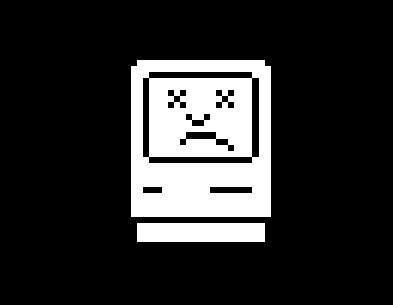
The missing bits
Windows Phone 7.0 was a premature start, and while Mango added supposedly more than 500 features, making it an enough mature player in the smartphone market, it is still missing things.
The most important thing that's missing the that speech recognition seems to be systemwide, but it isn't. I cannot use it in emails, or to create system wide documents, neither in third party apps, and it would have been great to because Microsoft Tellme (how they call their speech recognition system) is really good doing its work.
Another missing bit is the applications ecosystem. Of course it will grow, but at which cost? People that buy applications and games in a smartphone expects prices cheaper than the ones offered in Windows Marketplace, and this will hurt Windows Phone adoption, no doubt.
And for me the most annoying thing are the limitations in accounts. Only the first Windows Live account will be used for Messenger, Xbox Live and the Marketplace. Ok, but I've always have three. One as Microsoft developer, one for Xbox Live / Games for Windows Live, and one for messaging the friends. Not only that, only one Facebook and Twitter account can be added, and same happens, because I have one for Claunia.com and another one for my personal things.
A lot of people will also see that both syncing solutions (Zune and WPC) are missing synchronization of data. Microsoft expects you to relay on Windows Live, Outlook or Office 365 to do that, but you can always do the same as I did, use a Google account as the mixing piece between everything (my contacts and calendars are created on one Mac, synced via iCloud to the rest of them, via iTunes to my iOS devices, via that Mac to Google, via Google to Android, Windows and Windows Phone and via Windows to Nokia. Yeah, bit messy, but works).
Conclusion
This is a great phone, accompanied by a great operating system.
Budget apart I wouldn't have clear which one to get, an iPhone or a Windows Phone device. Android gets out of the decision.
And while there are other Windows Phone devices, I really like the LG Optimus 7.
The screen is clear and bright, the phone seems well constructed, the back piece of metal gives it a luxury point, the buttons are easy to access but difficult to press without intent, the camera is good (and will be reviewed extensively in another article).
The only bad thing about this LG is that the integrated earphones are micro-USB instead of the standard jack connector.