Please take note that this article contains a lot of screenshots, that are reduced in size. For viewing it in full size go to http://picasaweb.google.com/claunia.com/IOS5Beta1.
As with all iOS betas there is no "update" option, but restore with the typical 6-8 hours of resync from iTunes.
But on iOS 5 all syncing, even when using the USB cable, is done in background so you can continue using it while syncing. A little syncing rotating icon appears just left to the carrier name, and when finished, it disappears.
First screen invites me to set up my iPhone:
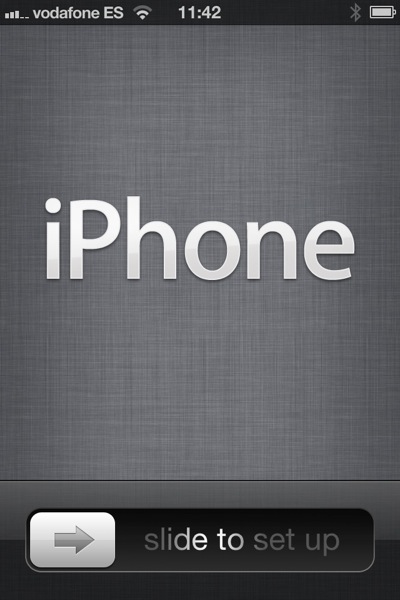
Then it asks for an Apple ID, for which I used an inactive years-old MobileMe account. I use an absolutely different one for the iTunes Store and the App Store, but they still are the defaults.

Then it asks for permissions to send anonymous usage statistics, and it is configured.
The first thing I saw is the Newsstand icon
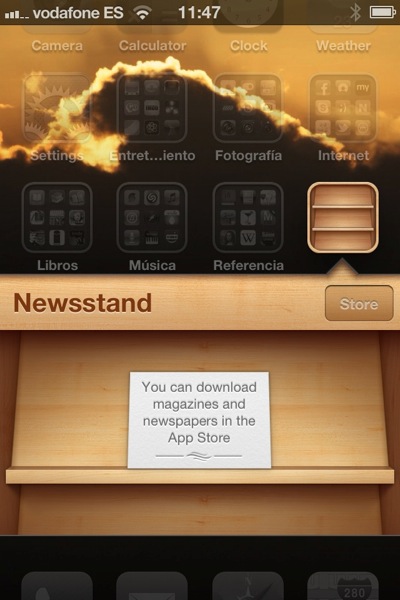
That you cannot move to a folder or remove, and is quite useless in Spain where magazines have not yet chosen the App Store, and for anyone in any country that simply does not want to subscribe to any magazine or newspaper. Should I consider this a feature or a bug?

The Reminders application is a simple TODO lists creator, but get to the points. Will become quite useful for my mother in the supermarket indeed.
When going to Preferences to check for new things I found that there is a change in the graphics used for the ON/OFF sliders.
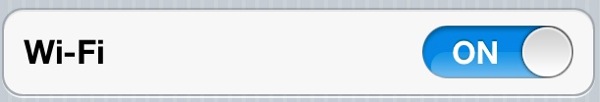
Of all the new preferences I went directly to iCloud. For some strange reason at first it showed my App Store Apple ID instead of the MobileMe account I choose on SetUp. I deleted it and added the inactive MobileMe account, and it just got reactivated automatically. The options are mostly similar to MobileMe.
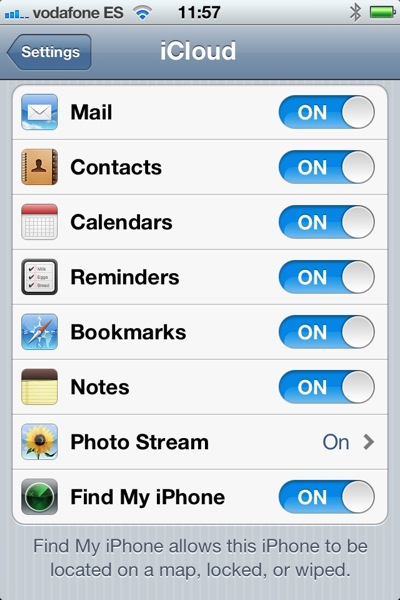
With the difference that there is an option called "Backup & Storage" that shows you how many free space you still have on iCloud (5Gb free), if you want to enable backing up the device to iCloud (this disables automatic backup on iTunes) and allows you to buy more storage.

When you manage the storage you again see how much space are you using, but this time for each device, as well as again an option to buy more.

I went to download iCloud for the computers but currently it is available only as an add-on for Lion (yes, not included) and for Windows, but not for Snow Leopard. Maybe this changes when it is finally released.
The software update option shows there are no new updates, and gives no options to configure. I hope when beta 2 gets out it allows me to test it (and not having to resync the whole library).
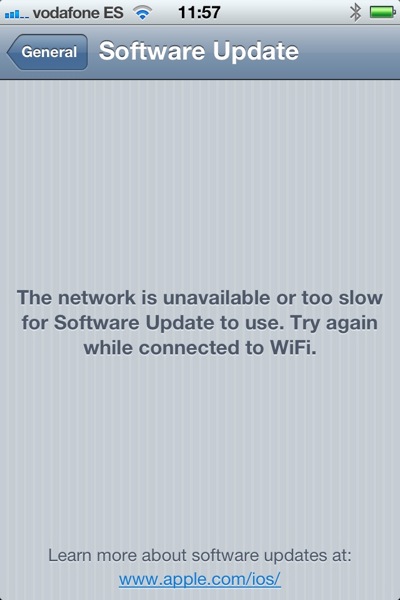
Wireless syncing was unable to find my computer.
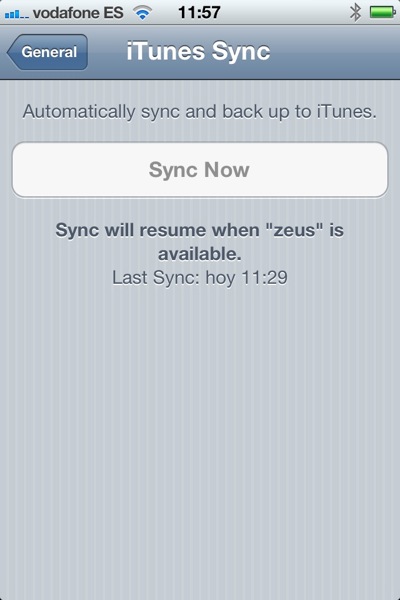
While I were testing I received a SMS and directly I show the new notifications, and I really like it because they don't stop me from what I'm doing.

On Mail configuration you can enable S/MIME (identity verification and message encryption).

However S/MIME does have quite its problems. Certificates are not free and mostly no none uses them. I would have preferred them to support PGP/OpenGPG.

On the Twitter preferences panel you can add one, two, any number of accounts, have a direct access to install the Twitter application (only way to see tweets and send simple text tweets), and update your contacts so they get added their twitter account, as soon as you have the email they user to register on twitter.
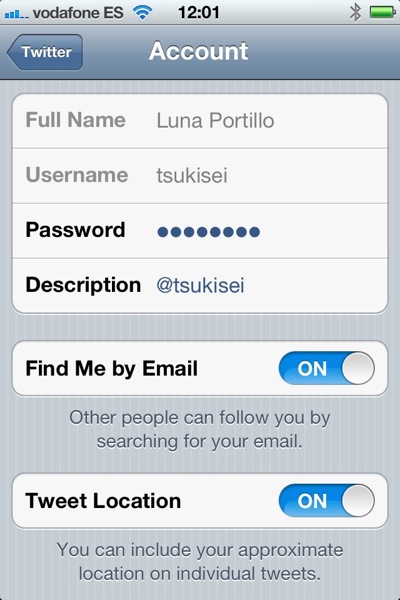
Per account, you can configure if you want to be findable by email, tweet your location when you tweet anything, and add a description.

On messages you can enable iMessage, which uses your phone number as a localization and by default will send the message as a SMS when internet is not available (you should take care of that). However it asked always for an email address and did not allowed any of the dozen I tried, then no iMessage tests.
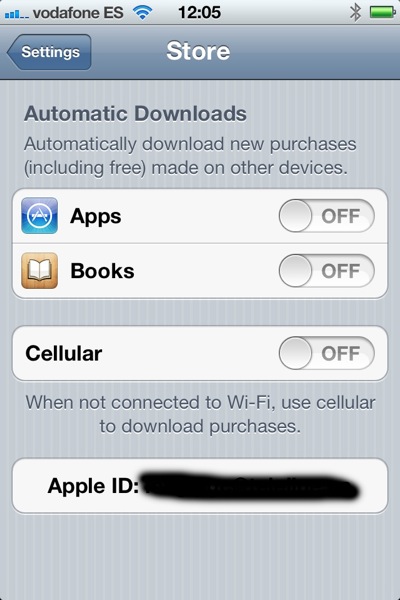
On the Store preferences panel you can enable automatic download of new purchases (done in any other device) on applications and books. This is linked to the Apple ID you're using for the App Store, and not for the one you're using on iCloud. This is great in cases like mine where I use a MobileMe account for me and another for my mother, but the same Apple ID of the store for both os us. This currentl is available for iOS 4.3 users (but not for iOS 4.2)
In calendars there is a new little icon for invitations.

On Address Book each entry that is synced with Twitter will get their username added, but as well you can add it to them, and not just twitter, but almost every important social network.
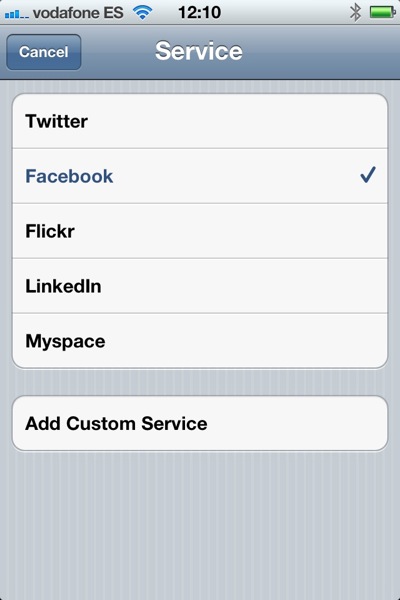
On taking photos the old good "HDR on" button now becomes options, with a new "Grid" option that divides the view in a 3x3 grid.
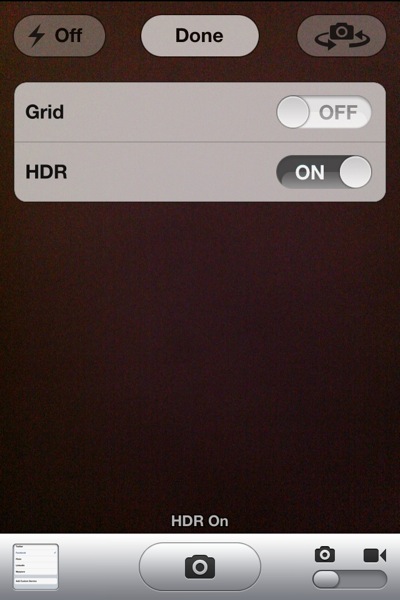
As said in the WWDC keynote, in the Photos application you have now an album called "Photo stream" with all the photos that are in iCloud and you can tweet any individual photo.
Photo stream syncs all the new photos (and screenshots, for the record) with iCloud, and between all devices and computers. However for Mac it only syncs with iPhoto 9.2, which beta is currently only available for Lion and not Snow Leopard. When you connect the device to Aperture (which I use) you also don't see the photos synced by Photo stream unless taken specifically by that device.
The weather application now asks permission to use your location and shows a "Local Weather" tab. This is great if you travel.

It also allows you to see the hourly forecast.
On the App Store application, in the updates tab you now have a "Purchased" icon that shows all the applications purchased by your Apple ID, the ones not installed on that device allowing an easy installation. This is also available NOW for iOS 4.3 users (not for iOS 4.2).

Similarly the same appears on iBooks.
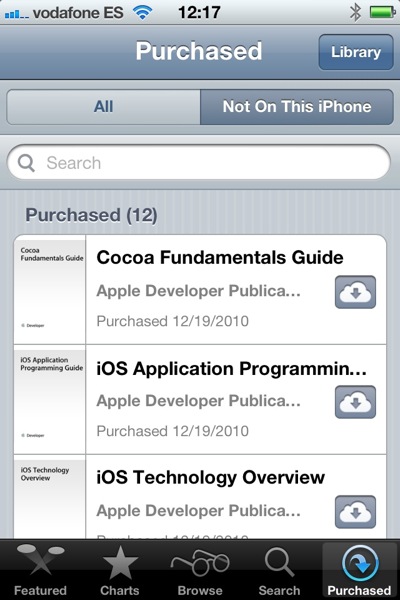
The iPod application ceases to exist on iPhone, and becomes the pair of Music + Videos present already on iPod Touch and iPad.
On Safari, you can save a page for reading later on the Reading List or tweet it.
On Maps you can ask a different route or print the map.
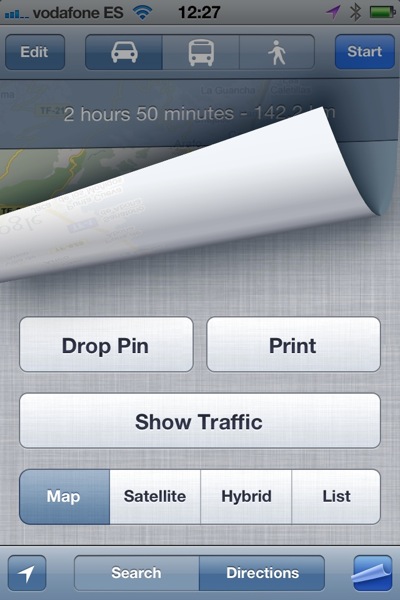
But the most interesting feature of iOS 5 are the notifications. As soon previously they now don't appear intrusively in the center of the screen but discretely in the upper part of it.
However, in the Notifications panel in Preferences you can configure all the options, per application.
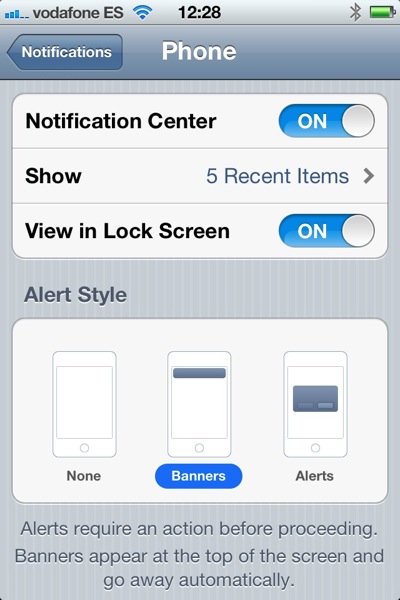
So if you consider the notifications from an application, for example the phone, are important enough to stop whatever are you doing, you can configure it to appear as alerts, just the same way before iOS 5.

You can also check which ones can appear in the lock screen (or none), specially for privacy protection because they are visible without putting the code to unlock the device.

And if you slide two fingers down from the up part of the screen, difficult at first, you see all your notifications at a glance, as well as a Stock and Weather widget. Maybe in a future developers will be allowed to provide their own widgets.
So now time to backup the iPhone and test the iPad.
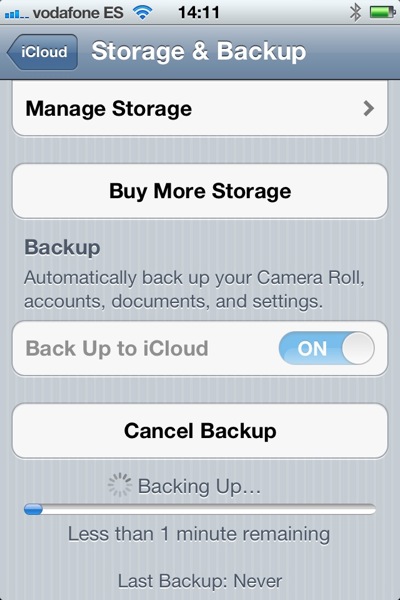
Yeah, 1 minute. Then 7 hours, and 7 hours later an error prevented the backup. Welcome to betas.
The only thing added on the iPad and not on the iPhone is the split keyboard, that makes the keys be half the size and quite unusable for me.
And the notification center does not occupy the whole screen.

This is a major update and the new features (more than 200 in Apple's words) are quite good. I'm pretty sure all iPhone/iPad/iPod users are waiting this to come as soon as possible.
There are also a lot of new features for developers, including an orders of magnitude easier to do Twitter integration.
Nice review.
ReplyDeleteThat being said, you just broke the terms of the NDA.
There is nothing specific on the NDA saying that no one can talk about publicly known features.
ReplyDeleteIndeed in my country, if the NDA did say such a thing, gets automatically nulled as soon as Apple tells the features themselves.
Then I'm absolutely free to talk about them.
The NDA however cover specific information such as that available in the developer documentation (as you've seen I didn't name any new developer feature), forums or internal bug reports.
Thanks for your opinion
Right, but what you did here is show a lot more than what was shown in public.
ReplyDeleteEverything that was not shown in public, remains confidential. Anyways, not like Apple cares, but shows how little some people care about signing an NDA.
If you pay attention to the WWDC you'll remember a black screen filled with white letters describing all of these features, so again, features have been disclosed
ReplyDelete